Reading Lounges Preferences – Lounge Texts
1. Introduction
You can define some general text for each lounge.
![]()
· Select the language that you want to use to define the wording for Texts.
Notes
Always remember to click the button (usually right at the bottom of the screen) to save any changes you have made.
![]()
2. Text
Define the text that appears under the Reading Lounge description of this lounge:
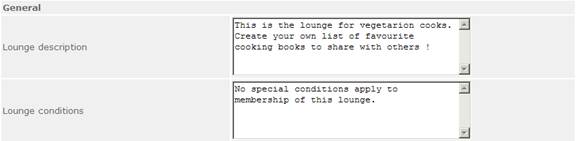
Example:
